
Dear Senior Citizen, Welcome to the exciting world of Zoom. If you’ve never had a Zoom video call, don’t worry. It’s easier than beating Betty Smith at BINGO, even when she plays with 10 boards.
Welcome to today’s lesson: Zoom for Seniors. If you’re 65+ and would like to learn how to turn your computer into a videophone, this will be an exciting adventure. However, if you thought you had signed up for Zoomba for Seniors, you’re in the wrong class. And it’s spelled Zumba. You might want to consider our Spelling for Seniors class, as well.
What exactly is Zoom? If you ask my 24-year-old tech-savvy daughter, she’ll tell you it’s a video-telephony and online chat service using a cloud-based peer-to-peer software platform for teleconferencing, telecommuting and social relations. My daughter is a geek. In case her explanation is a tad too technical, let me simplify: with Zoom, you can see and talk to your friends on your computer.
Everybody’s doing Zoom, even Zumba fans. This is thanks in large part to the Coronavirus pandemic and the subsequent shelter in place mandates. If you’re not familiar with the “Coronavirus,” may I suggest our introductory lecture series, What’s Been Happening Since You Crawled Under a Rock. Employers use Zoom to conduct team meetings, professors to deliver classes to their students, and the rest of us to complain to our friends that there’s nothing to do – all without wearing pants.
Zoom is surprisingly easy to use. Let’s first talk about system requirements. I’m not talking about your digestive system, though you could talk to your doctor via Zoom about your acid reflux. I’m talking about required devices: a smart phone, an iPad, or a computer with a web cam. No, a web cam is not for detecting spiders in your house, though I can envision a market for that. A common question I hear from seniors is, “How do I attach my rotary phone’s twisty cord to my Zenith TV’s rabbit ears?”
I now realize there should be some pre-requisites for this course, such as a rudimentary knowledge of life and technology in the 21st century. In short, no, you can’t use a rotary phone. You need one that can connect to the Internet. If you’re unfamiliar with the term “Internet,” how exactly did you find the website for this class?

If you are still using a phone like this and planning to place a Zoom call, let me just say, you’re adorable. However, may I suggest upgrading to a phone that was not in use when Ozzie and Harriet were still the rage on TV.
Next, you will need a Zoom meeting invitation. Anticipating your next question, no, it won’t be delivered by the USPS or UPS or even the USPCA. It will come in an email. The invite will give you a link that you simply click on to join the video call at the appointed time.
What’s so great about Zoom? For starters, you can actually see the person you’re talking to! And the call is free – even if the other person is across the country, across the world, or in your garage, borrowing your power tools without asking. That’s because you are talking over the Internet. I know, it’s almost as amazing as the Ronco Pocket Fisherman you bought your wife for her birthday in 1984.
Another cool aspect is that several people can be on the call at the same time! So if you and your Elks cronies – all 67 of them – want to have a virtual hangout, you can with Zoom. That is, assuming you all have email and a Wi-Fi or broadband connection. Clueless about the terms “Wi-Fi” and “broadband”? Might I suggest you switch to a bird watching class instead?
Zoom has some handy features including “chat,” which lets you type messages to other people on the call. But remember when you type a chat message to Charlie about how Archie cheats at golf, Archie will be able to read your message, too – unless he left his glasses in your garage when he borrowed your power tools.
Some pointers about using Zoom. First, you want to adjust your camera so the other person can see you. As interesting as your ceiling may be – or your boxer shorts – most people prefer looking at your face – and by your face, I mean your entire face, not the top of your receding hairline.
Second, be sure the microphones are ON, unless you all are versed in lip-reading.
Third, know how and when to turn OFF your video. Just as you can see your grandkids or your buddies or your boss on Zoom, they too can see you. So, if you feel the need to pick your nose or get up to grab a beer, wearing nothing below the waist but a pair of black socks and Crocs, consider pausing the video first.
Which brings me to Zoom etiquette. Newbies tend to talk over each other, especially if there are a bunch of you on the call. It’s best to wait until the other person has stopped talking before you begin your diatribe on the demise of the nation at the hands of our youth (your grandkids excepted). Also, you might want to shave. The grunge look doesn’t work for seniors.

For the adventurous Senior, try a group Zoom call. Together you can discuss fascinating topics like, “Anyone having trouble with their dentures?” and “Whatever happened to Carl? He was here a minute ago.”
Don’t worry if your first Zoom experience is a bit bumpy. That’s normal. It’s daunting to figure out any new technology, like Zoom or a plasma TV or your 10 ft. inflatable snow globe. That’s why I recommend recruiting your seven-year-old grandson. He can ensure your maiden voyage goes smoothly, helping you log into the session, testing your audio, and reminding you to put on pants.
Finally, just remember, if you’re struggling to navigate a Zoom call with your old pal Benny, you’re not alone. He’s every bit the technology rookie that you are. Benny too is confused why he can’t hear you and wondering whose forehead he’s seeing on his computer screen (um, that would actually be Benny’s). He’ll get the hang of it, and you will too – before the next century, or your money back.
That’s the view from the bleachers. Perhaps I’m off base.

Check out my latest humor book: YOU’RE GROUNDED FOR LIFE: Misguided Parenting Strategies That Sounded Good at the Time
© Tim Jones, View from the Bleachers 2020



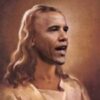






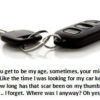
Thanks for the lesson . I’m not sure which category I’m in that you were describing. Probably in the Commodore 64 era. What’s that? You ask! Remind me to tell
you.
I was fortunate to learn Zoom two weeks ago when I had a therapy conference. No, not mental, but physical. It was the same as FaceTime, except you don’t have to have an Apple. No not an orange. Oh, forget it.
We tried to Face Time Leo’s dad last week. The nurse held up an iPad so he could see us. Evidently he thought he was just seeing photographs because we realized he couldn’t hear us speaking (He is nearly deaf) and he started saying, “I’ve already seen that one!” After our Face Time call, he called Leo on his cell phone and asked why he hadn’t called that day. A bridge too far for a 97-year old guy.
Tim, can i have the phone in the photograph?
I assume you’ve seen the hilarious skit about older folks and Alexa, but in case not,
https://www.youtube.com/watch?v=YvT_gqs5ETk
]Gee, Tim, you sure know a lot about Zoom. I still have a question. I see that the URL is Zoom.us. But I live in Canada, is there a Zoom.ca?
666-6-4 ! ! Thank you for this useful information, but may I suggest that retaining one of the pictured phones does provide a “key” that will allow those seniors whose first cell phones allowed texting, but only by entering combinations of numbers, to communicate by “secret” code that is likely undecipherable by those of the blackberry or newer generations. Besides, how is a poor senior to know what number to enter when they need to call 1-800-GOT-JUNK, as many of us do? 555-666-555
You may remember, I used to make the phone you showed in your article.
Explains why my Zoom experience has left something to be desired.
I rather read a book.
Just finished one on anti-gravity, could not put it down.
I”m still wondering why Krusteaz quit making ZOOM 100% whole wheat cereal.